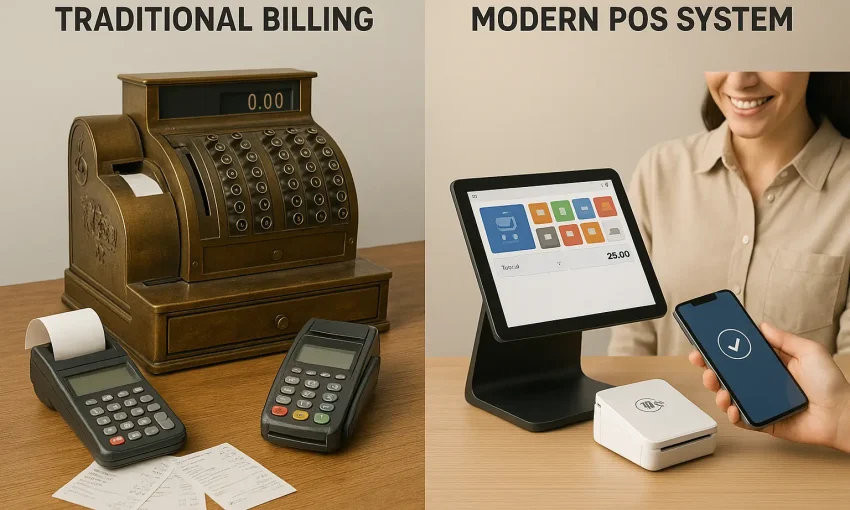
In today’s fast-paced business environment, choosing the right billing system can significantly impact your operational efficiency, customer satisfaction, and bottom line. The choice often comes down to SellCare POS vs traditional billing. SellCare POS represents the cutting edge of point-of-sale technology, while traditional methods continue to serve many businesses. This comprehensive comparison will help you determine which solution better suits your business needs.
Understanding the Basics
What is SellCare POS?
SellCare POS is an integrated point-of-sale system designed to streamline sales, inventory management, and customer relationship management. It combines hardware and software components to create a seamless transaction experience while gathering valuable business intelligence.
What is Traditional Billing?
Traditional billing typically refers to manual or semi-automated invoicing systems that rely on paper documentation, standalone credit card terminals, and separate record-keeping systems. These methods have been the backbone of business transactions for decades before digital transformation.
Key Differences: SellCare POS vs Traditional Billing
1. Integration Capabilities
SellCare POS: Offers comprehensive integration with inventory management, customer databases, accounting software, and online sales channels. This creates a unified ecosystem where data flows seamlessly between different business functions.
Traditional Billing: Often operates in silos, requiring manual data transfer between systems. This disconnection can lead to duplicated efforts, inconsistencies, and increased chances of human error.
2. Transaction Speed and Efficiency
SellCare POS: Processes transactions rapidly with barcode scanning, digital payments, and automated receipt generation. A typical transaction can be completed in seconds rather than minutes.
Traditional Billing: Involves more manual steps including handwritten receipts, manual credit card processing, or cash handling, which can create bottlenecks during busy periods.
3. Reporting and Analytics
SellCare POS: Provides real-time reporting on sales patterns, inventory levels, customer preferences, and staff performance. These insights enable data-driven decision-making and strategy adjustments.
Traditional Billing: Offers limited analytical capabilities, with reports typically generated manually at the end of business cycles. This delay in accessing insights can hinder responsive business decisions.
4. Customer Experience
SellCare POS: Enhances customer experience through faster checkout, personalized recommendations based on purchase history, loyalty program integration, and multiple payment options.
Traditional Billing: Provides a more basic transaction experience that can feel outdated to customers accustomed to modern retail experiences, potentially affecting satisfaction and repeat business.
5. Cost Structure
SellCare POS: Requires an initial investment in hardware and software, followed by subscription fees. While the upfront cost may be higher, the long-term ROI comes through efficiency gains and enhanced business intelligence.
Traditional Billing: Generally has lower initial costs but can incur higher operational expenses through manual labor, paper supplies, and potential errors in reconciliation.

Benefits of SellCare POS
1. Streamlined Operations
SellCare POS automates routine tasks like inventory updates, sales tracking, and end-of-day reconciliation. This automation reduces administrative burden, allowing staff to focus on customer service and sales.
2. Enhanced Accuracy
By minimizing manual data entry, SellCare POS significantly reduces the risk of errors in pricing, inventory counts, and financial reporting. This accuracy translates to better inventory management and financial planning.
3. Improved Customer Insights
The system captures valuable customer data, including purchase patterns, preferences, and frequency. These insights enable personalized marketing approaches and inventory decisions that align with customer demands.
4. Scalability
As your business grows, SellCare POS grows with you. Whether you’re adding new locations, expanding product lines, or increasing transaction volume, the system adapts to your changing needs without major overhauls.
5. Multi-channel Compatibility
SellCare POS seamlessly integrates with e-commerce platforms, mobile sales, and social media storefronts, creating a unified sales ecosystem regardless of where the transaction occurs.
When Traditional Billing Still Makes Sense
Despite the advantages of modern POS systems, traditional billing methods may still be appropriate in certain scenarios:
- Very small businesses with minimal transaction volume and simple inventory needs
- Businesses in areas with unreliable internet connectivity
- Operations with extremely specific or unique billing requirements that standard POS systems don’t accommodate
- Businesses with customers who prefer traditional payment methods
Making the Transition: From SellCare POS vs Traditional Billing
Transitioning from traditional billing to SellCare POS involves several considerations:
- Data Migration: Transferring existing customer and inventory data to the new system
- Staff Training: Ensuring team members are comfortable with the new technology
- Operational Adjustments: Adapting business processes to leverage the system’s capabilities
- Customer Communication: Informing customers about new payment options and receipt delivery methods
The transition period typically requires patience as teams adjust to new workflows, but the efficiency gains quickly become apparent as everyone becomes familiar with the system.
Return on Investment: The Long-term Perspective
While traditional billing may seem more economical initially, SellCare POS typically delivers superior return on investment through:
- Reduced labor costs associated with manual data entry and reconciliation
- Minimized inventory losses through better tracking and management
- Increased sales through faster transaction processing and upselling opportunities
- Enhanced customer retention through improved service and personalization
- Better business decisions based on comprehensive data analytics
Conclusion SellCare POS vs traditional billing
The choice between SellCare POS vs traditional billing ultimately depends on your business size, growth ambitions, and operational complexity. For forward-thinking businesses seeking efficiency, scalability, and data-driven insights, SellCare POS offers clear advantages. However, the transition should be approached strategically, with careful planning and appropriate timing.
As consumer expectations continue to evolve toward seamless, personalized shopping experiences, investing in modern point-of-sale technology becomes less of a luxury and more of a necessity for businesses intent on staying competitive in today’s market.
For more information about implementing SellCare POS in your business, visit www.sellcare.net to schedule a demonstration or consultation with our solutions experts.
FAQs SellCare POS vs traditional billing
1. How long does it take to implement SellCare POS in my business?
Implementation typically takes 2-4 weeks depending on your business size and complexity. This includes system setup, data migration, staff training, and initial optimization. Our dedicated support team guides you through every step of the process to ensure a smooth transition.
2. Can SellCare POS integrate with my existing accounting software?
Yes! SellCare POS is designed to integrate seamlessly with popular accounting platforms including QuickBooks, Xero, and Sage. This integration eliminates double-entry of data and ensures your financial records remain accurate and up-to-date automatically.
3. Is SellCare POS suitable for small businesses?
Absolutely. SellCare POS offers scalable solutions designed specifically for small businesses. Our starter packages provide essential POS functionality at an affordable price point, with the ability to add features as your business grows.
4. How does SellCare POS handle offline transactions?
SellCare POS includes an offline mode that allows you to continue processing transactions even during internet outages. Once connectivity is restored, all offline transactions automatically sync with your central system, ensuring no data is lost.
5. What kind of customer support does SellCare offer?
SellCare provides 24/7 technical support through multiple channels including phone, email, and live chat. All clients also receive access to our comprehensive knowledge base, video tutorials, and regular system updates at no additional cost.





