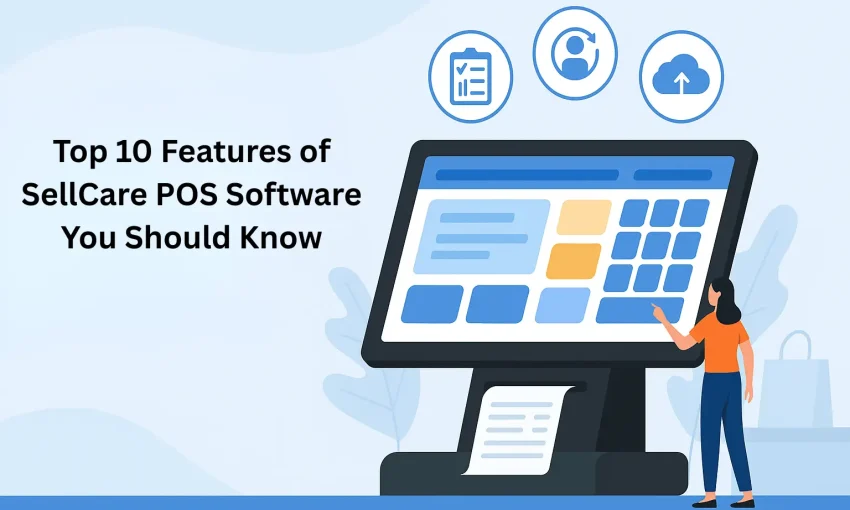
In today’s competitive retail and hospitality landscape, choosing the right Point of Sale (POS) system can make all the difference in streamlining operations, enhancing customer experience, and ultimately boosting your bottom line. SellCare POS Software stands out as a comprehensive solution designed to meet the diverse needs of modern businesses. Whether you’re a small boutique or a multi-location enterprise, understanding the powerful features that SellCare offers can help you make an informed decision for your business. Let’s explore the top 10 features that make SellCare POS Software a game-changer for businesses like yours.
1. Intuitive User Interface
SellCare POS software boasts an exceptionally user-friendly interface that requires minimal training for staff to master. The clean, logical layout allows for quick transaction processing and reduces errors at the point of sale. New employees can become proficient in using the system within hours rather than days, cutting down on training costs and improving overall operational efficiency.
The customizable dashboard lets managers and owners prioritize the most important metrics at a glance, ensuring you always have your finger on the pulse of your business. With color-coded status indicators and clear navigation, SellCare transforms complex business operations into simple, intuitive workflows.
2. Comprehensive Inventory Management
One of SellCare’s standout features is its robust inventory management system. Real-time tracking allows you to monitor stock levels across multiple locations, set automatic reorder points, and receive alerts when items need replenishing. The system supports various inventory methods, including FIFO, LIFO, and weighted average cost, giving you flexibility in how you manage your stock.
The inventory module also provides detailed insights into product performance, helping you identify your best-selling items and those that may need discounting or removal from your catalog. With barcode scanning capabilities and support for serial number tracking, SellCare makes inventory counts faster and more accurate than ever before.
3. Advanced Reporting and Analytics
Data-driven decision making is at the heart of successful businesses today, and SellCare delivers with its comprehensive reporting suite. Generate over 50 customizable reports covering sales, inventory, employee performance, and customer behavior. The visual dashboards transform complex data into actionable insights, allowing you to spot trends and make informed decisions quickly.
With SellCare’s scheduled reporting feature, key reports can be automatically generated and emailed to stakeholders at regular intervals. Whether you need hourly sales updates or monthly performance reviews, the system ensures everyone stays informed without manual report creation.
4. Seamless Multi-Channel Integration
Modern businesses operate across various channels, and SellCare POS software seamlessly integrates your in-store, online, and mobile sales platforms into a unified system. This omnichannel approach ensures consistent inventory, pricing, and customer information across all touchpoints, creating a smooth shopping experience for your customers regardless of how they choose to interact with your business.
The system synchronizes in real-time, meaning a sale made online immediately updates your in-store inventory, preventing overselling and customer disappointment. This integration extends to marketplaces and social selling platforms, giving you a truly comprehensive view of your entire business operation.
5. Customer Relationship Management (CRM)
Building and maintaining customer relationships is easier than ever with SellCare’s built-in CRM functionality. Collect customer data at the point of sale, track purchase history, and create detailed customer profiles that help you personalize marketing efforts and improve service quality.
The loyalty program feature allows you to reward repeat customers, issue store credit, and create tiered membership levels that encourage ongoing patronage. With customer feedback integration, you can collect and analyze reviews directly through the POS system, helping you quickly address concerns and capitalize on positive experiences.
6. Flexible Payment Processing
SellCare POS supports virtually every payment method your customers might want to use. From traditional cash and card transactions to mobile payments, digital wallets, and even cryptocurrency, your business will never have to turn away a sale due to payment limitations.
The system processes payments securely and quickly, reducing checkout times and improving customer satisfaction. Split payment options, partial payments, and layaway functionality offer additional flexibility for both customers and businesses, particularly for higher-value transactions.
7. Employee Management and Performance Tracking
Managing your team becomes significantly easier with SellCare’s comprehensive employee management features. The system includes built-in time tracking, allowing employees to clock in and out directly through the POS. Managers can create custom permission levels, ensuring staff members have access only to the functions they need.
Performance metrics provide insights into each employee’s sales figures, transaction speed, and upselling success, making it easier to identify top performers and those who might need additional training. Commission structures can be customized based on products, categories, or overall sales, incentivizing your team to exceed targets.
8. Cloud-Based Architecture with Offline Capabilities
SellCare’s cloud-based system gives you the freedom to access your business data from anywhere with an internet connection. Make updates, check reports, or monitor sales in real-time whether you’re in the back office or halfway around the world.
What truly sets SellCare apart is its robust offline mode, which allows your business to continue operating seamlessly during internet outages. The system automatically syncs all offline transactions once the connection is restored, ensuring no data is lost and your records remain accurate regardless of connectivity issues.
9. Customizable Promotions and Dynamic Pricing
Stay competitive and drive sales with SellCare’s advanced promotion engine. Create time-based discounts, bundle offers, BOGO deals, and loyalty-based pricing with just a few clicks. The system supports complex promotional rules that can be scheduled in advance, allowing you to prepare seasonal campaigns without ongoing manual adjustments.
Dynamic pricing capabilities enable automatic price adjustments based on inventory levels, time of day, or competitor pricing, maximizing your profit margins while remaining competitive in the marketplace. Promotion performance analytics help you determine which offers resonate most with your customers.
10. Seamless Integration with Third-Party Applications
SellCare understands that your POS system needs to work harmoniously with your existing business tools. That’s why it offers extensive integration capabilities with accounting software, e-commerce platforms, marketing automation tools, and more. Popular integrations include QuickBooks, Xero, Shopify, Mailchimp, and many others.
The open API allows for custom integrations when needed, ensuring that SellCare can grow and adapt alongside your business needs. This flexibility means you’ll never be locked into a limited ecosystem and can continue using the specialized tools that work best for your specific business requirements.
Conclusion
SellCare POS Software offers a comprehensive solution that goes far beyond simple transaction processing. With its powerful features covering every aspect of business management—from inventory and customer relationships to employee performance and multi-channel sales—it provides the tools needed to thrive in today’s competitive market.
By implementing SellCare POS Software, businesses can expect improved operational efficiency, enhanced customer experiences, and data-driven insights that drive growth and profitability. Visit www.sellcare.net today to schedule a demo and discover how SellCare can transform your business operations.
FAQs About SellCare POS Software
1. Is SellCare POS suitable for small businesses?
Yes, SellCare POS is designed to scale with your business. Its flexible pricing models and customizable feature sets make it appropriate for businesses of all sizes, from single-location shops to multi-store enterprises.
2. Does SellCare POS work when the internet is down?
Absolutely! SellCare features a robust offline mode that allows you to continue processing sales during internet outages. All data automatically synchronizes when connectivity is restored.
3. How long does it take to implement SellCare POS in my business?
Most businesses are up and running with SellCare within 1-2 weeks. The implementation timeline depends on factors such as business complexity, the number of products, and integration requirements. Our dedicated support team guides you through every step of the process.
4. Can SellCare integrate with my existing e-commerce platform?
Yes, SellCare offers seamless integration with major e-commerce platforms including Shopify, WooCommerce, Magento, and many others. Our open API also allows for custom integrations with specialized systems.
5. What kind of support does SellCare provide after implementation?
SellCare offers 24/7 technical support through multiple channels including phone, email, and live chat. Additionally, all clients receive access to comprehensive training resources, regular software updates, and a dedicated account manager for ongoing optimization.





